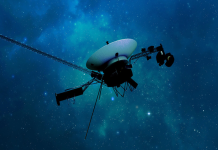As folks probably already know, I’ve been using Debian based Linux Mint now for a number of years. I selected Mint because it was easy to install and much faster than Windows.
I came across the MX Linux distribution a while back and have only just recently installed it on one of my older PC’s. There aren’t many operating system distributions that still support 32 bit architecture these days, so I kind of perked up a bit when I saw that MX Linux still does.
I went ahead and downloaded the MX Linux 32 bit ISO and thru my Linux Mint OS I wrote it on to a bootable USB.
I picked out one of my old PC’s and proceeded to install MX Linux.
I was surprised at just how well the install went and was even more delighted to see the old PC come back to life after the install. As Linux so famously does, it wrote to everything. The wireless (PCI) networking card, onboard sound, and the (PCI) graphics card all work flawlessly.
MX Linux, like Linux Mint, is Debian based, so working with it is something I’m pretty used to.
This most recent build of MX Linux 23.2 is light enough that even on a 32 bit PC it moves right along. As fast or possibly faster than at least as some of my other 64 bit Windows based PC’s.
Even though I use Linux Mint 64 bit on my production machines, and based on just how fast the 32 bit machine is now with MX Linux on it, I’m really super interested in freeing up a 64 bit machine so I can load the 64 bit version of MX Linux build to it. I’ll bet it’ll just blaze.
At any rate, you can download MX Linux and give it a go if you like https://mxlinux.org/
32 bit and 64 bit builds are supported and available.
As an aside, there are a ton of different flavored Linux builds out there and I’ve tried nearly all of them. Most Linux builds are pretty underwhelming to say the least … they’re pretty much all the same (ugly, slow, and difficult to get around in), and in all of my years of poking about in the world of Linux the only Linux builds I would ever recommend would be Linux Mint and MX Linux.
Added notes:
The minimum requirements for MX Linux 21.3 are as follows:
8.5 GB disk space, better 20 GB or more
1 GB RAM, better 2 GB or more
I386 and AMD64 CPU architectures
DVD drive or USB port for installation media
When installed, MX Linux provides a bevy of applications that work out-of-the-box, which include:
Firefox browser
LibreOffice
Conky
GIMP
Thunderbird
PDF Arranger
VLC Media player
Clementine music player
LuckyBackup (Backup and Sync tool)
antiX Advert Blocker
See video:
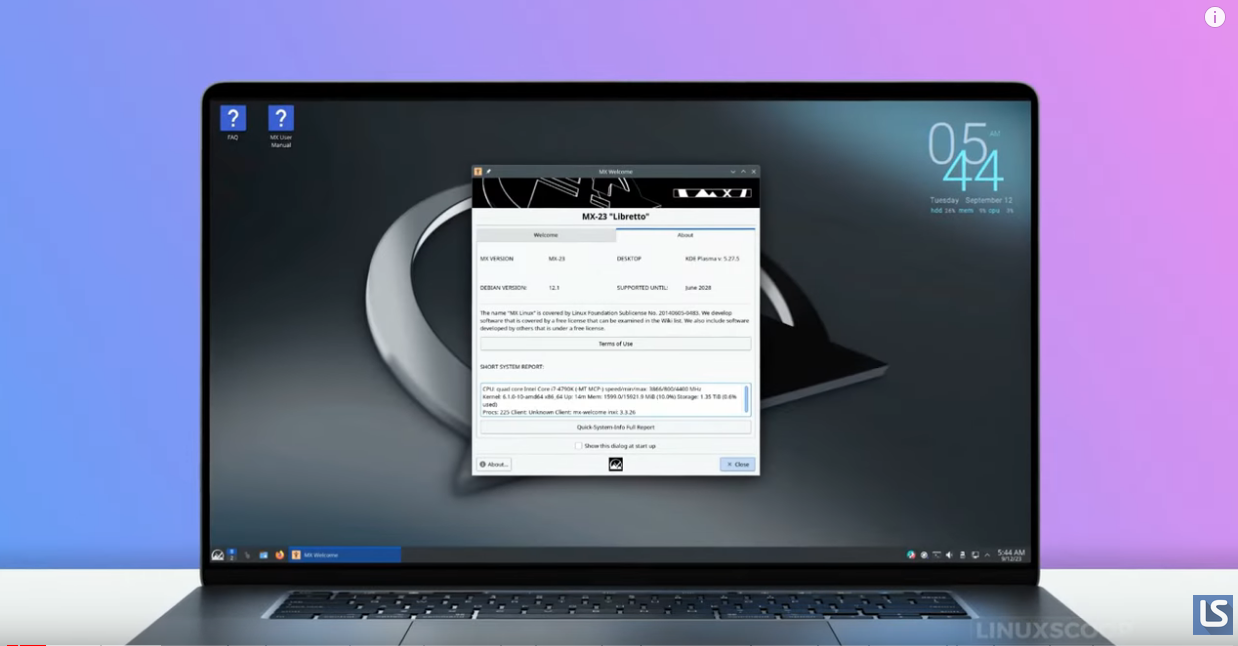
Video by LinuxScoop