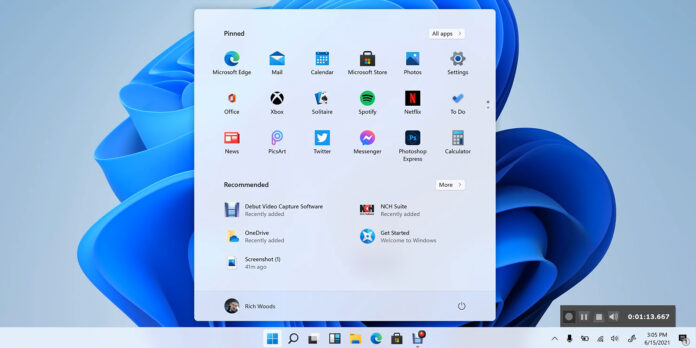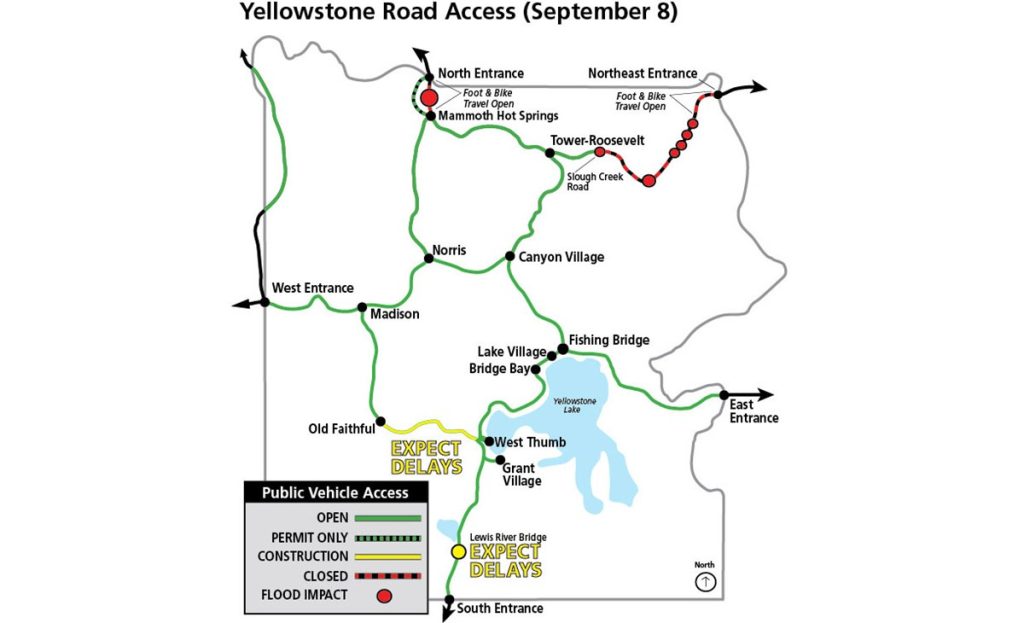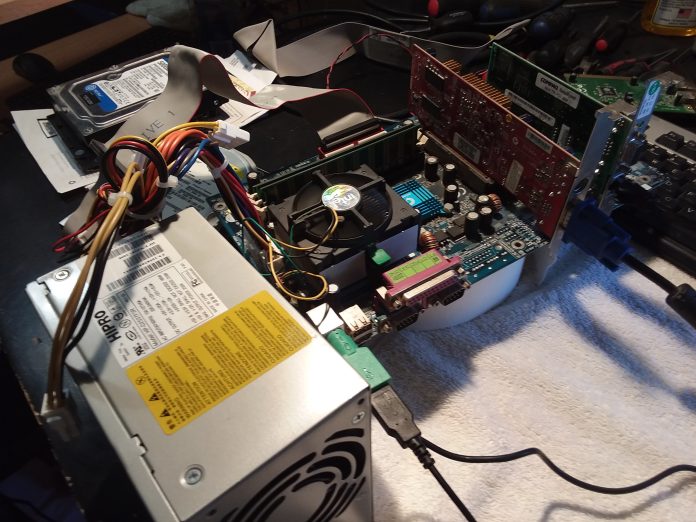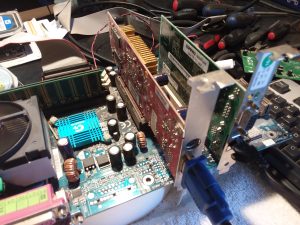In home internet of things? Sure — what’s not to like? Sometime in the very near future I’ll be building our new house.
Building or otherwise acquiring your brand new home can be an exciting thing, what with all of the latest building techniques employed throughout, coupled with some of the latest technological advances incorporated into the home — what’s not to like?
Last year a friend of mine installed a brand new air conditioner at his place. This thing had all of the bells and whistles that included an app for his phone that allowed him to either turn his new air conditioner on or off from clear across town. He could even set the temp remotely — Pretty cool huh?
Another friend of mine installed a security system at his place, and now he can answer the door remotely regardless of whether he is across town or across the state. He can see who it is and have a real-time conversation all from the comfort of his own phone.
When people talk about IoT (the internet of things), one of the first questions that pop up is, “What about privacy?”.
Most who hook the internet up to their refrigerator, dishwasher, or door bell usually aren’t even remotely concerned about privacy until something goes wrong. As far as security is concerned, IoT devices are the very least secure out of them all, second only to webcams.
If you’ve already set up wireless IoT devices in your home, the ship for concern about privacy has already sailed — you’ve missed the boat. Now, about the only thing you can do is worry about the security. I mean, the security on these devices is so poor that if breached, one can turn your refrigerator totally off while you are away, and all you’ll have left when you come home is warm beer.
“A recent survey of 2,000 UK adults, commissioned by Studio Graphene, showed there was a clear preference for simplicity. More than half (60 percent) said there is simply too much new technology, with little thought applied to whether it is really necessary.” — betanews
When it comes to building our new home, it will have all of the latest in technological advances when it comes to appliances and cooling/heating. What will be very conspicuously absent however, will be the internet of things. Though I might be able to, I still won’t allow my new appliances to play on the internet. There won’t be any of those fancy apps on my phone that will tell the house what and what not to do while I’m away. No one will be able to set my thermostat from a remote location.
Though the processes for control are currently voluntary in some areas, it wouldn’t be that much of a leap to make those same processes for control mandatory:
“Thankfully, smart thermostats have the ability to alleviate some of these power consumption woes. You see, not only are these connected devices convenient, they can be controlled by the power companies during power usage spikes. With your permission, the power company can adjust your air conditioning slightly so that blackouts and brownouts can hopefully be prevented. Sometimes you will even be compensated for participating in such a thing.” — betanews
About the only thing that will very possibly be remotely controlled, will be the new electrical service that has to be upgraded. I’ll end up having to get a digital meter for the service, and it very likely will have the sort of internet capability to allow the power company to control the service from a remote location.
By and large, innovation can be a good thing. Computer operating systems are a marvel all on their own. What muddies the water on technology however, is the ever present urge to include things no one needs. Doesn’t make much of a difference really, every operating system is chocked full of garbage that can’t be deleted because someone, somewhere, pretends to have your best interests at heart. We have phones these days that will track you regardless of whether you’ve turned tracking off or not. Vehicles that can be controlled remotely on a whim. Refrigerators that won’t know you from Adams Off Ox and will do whatever they’re told by anyone, anywhere.
Most people would just love to have a smart home, what with all of the goodies, gadgets, and gizmos — to go right along with their smart car, smart phone, smart water, and smart bread.
I, on the other hand, would prefer that intelligence be the order of the day, in that by not allowing my new home to play on the internet, it could very well end up being the most intelligent home on the block.