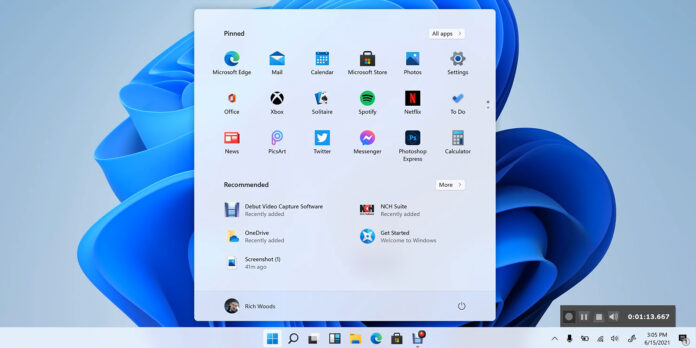Microsoft has always written it’s new operating system builds with some sort of system requirements going forward. Other OS companies like iOS, Mac OS, and Linux also have required various system requirements as well whenever a new version of their operating system is released.
The push forward for new things like security, for instance, is always going to happen because that’s just how things are in the industry.
Windows 8 brought significant changes in 2012, and since then, Microsoft hasn’t changed much. It’s no surprise that these new requirements are catching people off guard.
Since about 2015, however, we’ve noticed that the Microsoft systems requirements have pushed whole swaths of perfectly good and running hardware out of the way and resigned these to the rubbish heap. 64 bit single thread processors took the hit in 2015 as you might recall, along with other such peripherals/hardware such as video and sound cards — some printers that were very new and worked perfectly fine were also resigned to the back ends of obsolescence with the new Microsoft Windows 10 build.
Now here we have Windows 11 poised to make yet another round on the obsolescence circuit.
Before I list all of the new system requirements that Microsoft has for it’s new Windows 11, I’ll touch base on what’s called “TPM”.
If you have a computer that is about 3 years old or newer, you already have TPM.
The Trusted Platform Module, or (TPM) technology is designed to provide hardware-based, security-related functions. A TPM chip is a secure crypto-processor that is designed to carry out cryptographic operations. The chip includes multiple physical security mechanisms to make it tamper resistant, and malicious software is unable to tamper with the security functions of the TPM.
Most newer machines already have TPM 1.2, but not the TPM 2.0 that Microsoft is demanding they have. If you have a custom built computer/gaming computer, the chances of your unit having any sort of TPM write are practically zero. Other machines have TPM built in, but it isn’t turned on in the BIOS by default.
This is what Tom Warren at The Verge had to say about TPM:
TPM seems to have been a sticking point for a number of people since Microsoft made the Windows 11 announcement. My advice currently is to wait and see how this will all play out going forward. Windows 10 will be supported until 2025, so there’s enough time for you to purchase a new machine if for some reason your current new machine won’t run Windows 11.
Another drawback to the installation of the Windows 11 operating system is that you will be required to create a Microsoft account before you can install it.
Here are the other current system requirements for Windows 11:
5G support requires 5G capable modem.
Auto HDR requires an HDR monitor.
Bit Locker to Go requires a USB flash drive (available in Windows Pro and above editions).
Client Hyper-V requires a processor with second level address translation (SLAT) capabilities (available in Windows Pro and above editions).
Cortana requires a microphone and speaker and is currently available on Windows 11 for Australia, Brazil, Canada, China, France, Germany, India, Italy, Japan, Mexico, Spain, United Kingdom and United States.
DirectStorage requires 1 TB or greater NVMe SSD to store and run games that uses the “Standard NVM Express Controller” driver and a DirectX 12 Ultimate GPU.
DirectX 12 Ultimate is available with supported games and graphics chips.
Presence requires sensor that can detect human distance from device or intent to interact with device.
Intelligent Video Conferencing requires video camera, microphone and speaker (audio output).
Multiple Voice Assistant (MVA) requires a microphone and speaker.
Snap three-column layouts require a screen that is 1920 effective pixels or greater in width.
Mute/Unmute from Taskbar requires video camera, microphone and speaker (audio output). App must be compatible with feature to enable global mute/unmute.
Spatial Sound requires supporting hardware and software.
Teams requires video camera, microphone and speaker (audio output).
Touch requires a screen or monitor that supports multi-touch.
Two-factor Authentication requires use of PIN, biometric (fingerprint reader or illuminated infrared camera), or a phone with Wi-Fi or Bluetooth capabilities.
Voice Typing requires a PC with a microphone.
Wake on Voice requires Modern Standby power model and microphone.
Wi-Fi 6E requires new WLAN IHV hardware and driver and a Wi-Fi 6E capable AP/router.
Windows Hello requires a camera configured for near infrared (IR) imaging or fingerprint reader for biometric authentication. Devices without biometric sensors can use Windows Hello with a PIN or portable Microsoft compatible security key.
Windows Projection requires a display adapter which supports Windows Display Driver Model (WDDM) 2.0 and a Wi-Fi adapter that supports Wi-Fi Direct.
Xbox (app) requires an Xbox Live account, which is not available in all regions.

 Work went on for a while when the news came on again about New York and one of the guys had to go over and turn it up because our F-15’s at MANG were making a helluva noise by that time. Unusual I thought at the time, because usually MANG would fly late afternoons and evenings … this particular morning, however, flights in and out of the airport were seemingly non-stop.
Work went on for a while when the news came on again about New York and one of the guys had to go over and turn it up because our F-15’s at MANG were making a helluva noise by that time. Unusual I thought at the time, because usually MANG would fly late afternoons and evenings … this particular morning, however, flights in and out of the airport were seemingly non-stop. The only aircraft that flew over Great Falls the following week was military. Our Airmen and missileers over at Malmstrom went from wearing their Air Force blues to wearing ABU’s, and every single one of them sported an M16 rifle. They wear their ABU’s to this day, 20 years later.
The only aircraft that flew over Great Falls the following week was military. Our Airmen and missileers over at Malmstrom went from wearing their Air Force blues to wearing ABU’s, and every single one of them sported an M16 rifle. They wear their ABU’s to this day, 20 years later.